Cinema HD has always done entertainment things a bit differently when it comes to televisions.
You’d think that Cinema HD would be available only for mobile phones or tablets.
Then… you’re wrong.
Cinema HD is now available for latest television including both Android TVs or Non-android TVs.
Depending on what TV you have, installation process is different for this app.
I’ll let you know how to download Cinema HD for Smart TV like Samsung, Lg, Sony, TCL, Vizio, Oneplus, etc.
Can I get a Cinema HD TV App?

Yes, Cinema HD proudly designed for Android TV. You can install it using any browser or file manager. But, you can’t officially download through Play store.
If you want to use this app on other than Android TVs, we would prefer to use third-party devices like Firestick, Kodi, Chromecast, and Roku.
Even though it is a mobile app, over 40% of its users installed Cinema HD on their smart TVs and stopped using premium services like top streaming networks. The features that offer on a bigger screen are simply amazing, such as 4K content, Android TV mode, streams loads faster, and all are for free.
What you’ll need to get started
The basic requirement is web browser for your Android TV. For this, I’m using Downloader by AFTVnews, it works as a both internet browser and file manager for your TV.
It’s always not a good idea to use browser, it doesn’t pre-installed on the device.
As a beginner, I struggled to download apk files using the default browser. I’ve shared the app file to TV with Pen drive. It also requires a file manager. So I decided to use Downloader. A pen drive can be useful when you want to install it offline.
It require a 100MB of free space in your TV’s storage.
Media streaming devices like Amazon Fire TV, Apple 4k Stick, MI TV stick, Roku, Nvidia Shield can help for TVs that doesn’t support Android OS.
How to Install Cinema HD on Smart TV (Android TV/Box)
This method works for all smart TVs with Android operating system. If not, follow the second method where I explained how to sideload cinema apk on regular tv.
In this method, we’ll be using Downloader – File Managing app to download the on TV.
However, Cinema HD required a minimum of Android 4.5 version in their TV OS. It would be simple to have good internet speed while installing.
Let’s move to the instructions below.
Part 1: Install Downloader on Smart TV
- Visit the Play Store on your Android TV.
- Go to the search box and type “downloader” to find Downloader by AFTVnews.

- Click on Install.

- After installation is done, click on Open.

- Allow.
- Ok – quick start guide.
Part 2: Download Cinema HD V2 file on Smart TV via Downloader
- Open Downloader.
- Enter this URL: https://cinemahdupdates.com/app-latest-release.apk

- Hit the GO button.
- The apk file gets downloaded to TV within a few seconds.
- Once the Apk file gets downloaded, the installation window will prompt you.
- Click Install button.

- Install Cinema HD.

- Open.

- Allow.
- Accept.
- Ok
Part 3: Allow “Install Unknown Apps” for this app.
- On your Android TV, go to Settings -> Security & Restrictions. -> Unknown Source.

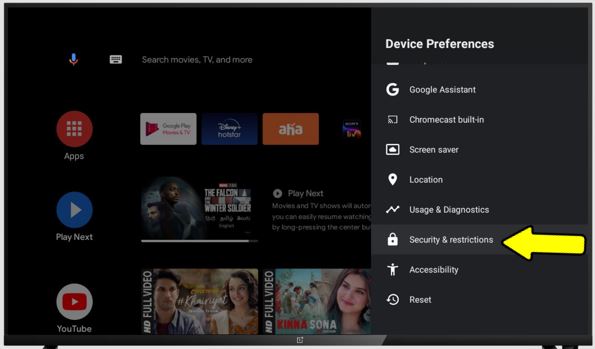
- Select Cinema HD V2 from the list of all apps.

- Turn ON using the toggle button.
Install Cinema HD on Non-Android TV
Unfortunately, it can’t be possible to download the app on TV directly without a third-party streaming device.
If your TV running with WebOS, Tizen, or any other local OS then you must connect any media streaming devices listed below to play Cinema HD contents on tv.
- How to Download Cinema HD for Firestick
- Cast Cinema HD to TV via Chromecast
- Install Cinema HD on Nvidia Shield
- How to get Cinema HD on Roku TV
I prefer you to try premium devices like Firestick and Nvidia Shield, these will make your normal TV as Android TV. It’ll be easy to install on it.
In case your TV has an inbuilt chromecast feature then stream cinema hd to TV from mobile using casting.
I’ll be happy if you already using any one of the devices. You can directly go for steps to install, not looking for devices.
Installation part is complete!
Cinema HD holds all latest movies and tv shows that are available for online viewing and download. You can explore unlimited content without any limit.
FAQ
Can I download Cinema HD from Play Store, officially?
As of now, NO. It is not available on Google Play store. If you found, that maybe a fake of cloned app. Don’t go for it.
Why should I use Downloader?
To download the app file and browse the files on TV.
Can I download my favorite content to TV?
If you’ve a free space in your TV, you can download content flawlessly.
Is it safe for my TV?
Yes, installing through our guide is safe. However, some websites may misguide your by providing malware added file. To ensure you’re not downloading from untrusted store, make sure to download only official or verified stores.
Conclusion
No matter what kind of apps your TV have, Cinema HD V2 is one of the best streaming services for your smart TV.
I believe that this guide helped you to install Cinema HD on Smart TV without any difficulty. Still, you feel any issues or problems then comment below or be sure to check help page.













Leave a Reply